Hi nik, Just use the parent variable in the child bot. In the command you want to use it, you only have to call it between braces, for example: {var} *You must not create the variable in the child bot, otherwise, it will use its own and not the parent's one.
Hi nik,
Just use the parent variable in the child bot.
In the command you want to use it, you only have to call it between braces, for example: {var}
*You must not create the variable in the child bot, otherwise, it will use its own and not the parent’s one.
Hola abner rivera, El video del menú de Mysql del curso y el de Youtube son iguales, es la misma configuración, si te refieres a los otros videos de las otras Bases de datos, no es problema para la certificación, puedes utilizar la que te sea más cómoda de trabajar ;). Saludos!
Hola abner rivera,
El video del menú de Mysql del curso y el de Youtube son iguales, es la misma configuración, si te refieres a los otros videos de las otras Bases de datos, no es problema para la certificación, puedes utilizar la que te sea más cómoda de trabajar ;).
Hola Jonny, Uno de los requisitos para trabajar con Virtualización es que la pantalla no se bloquee, te dejo un link donde puedes revisar cómo configurarlo: https://docs.rocketbot.co/?p=158
Hola Jonny,
Uno de los requisitos para trabajar con Virtualización es que la pantalla no se bloquee, te dejo un link donde puedes revisar cómo configurarlo:
Hola Reomir, Si puedes, no hay módulo específico de Whatsapp pero si desde el bot puedes utilizar whatsapp web y enviar mensajes al final de proceso o en el momento en que desees.
Hola Reomir,
Si puedes, no hay módulo específico de Whatsapp pero si desde el bot puedes utilizar whatsapp web y enviar mensajes al final de proceso o en el momento en que desees.
Hello Nik, To install any library, you must go from the Terminal to the Rocketbot libs path, ex (C:/Rocketbot/modules/libs) and there install the library, like this: pip install libraryName -t . (including the dot)
Hello Nik,
To install any library, you must go from the Terminal to the Rocketbot libs path, ex (C:/Rocketbot/modules/libs) and there install the library, like this: pip install libraryName -t . (including the dot)
Hi Nik, Yes, I attach a description of this command. Return Data This command is useful for sending information to a Parent robot. The parent robot must call the child robot with the rocket.start() instruction. Example: We have a parent robot, which contains a variable {res} which will be where we wRead more
Hi Nik,
Yes, I attach a description of this command.
Return Data
This command is useful for sending information to a Parent robot. The parent robot must call the child robot with the rocket.start() instruction.
Example:
We have a parent robot, which contains a variable {res} which will be where we will receive the response from the robot called Return_Info
In the child robot (Return_Info) we will have the Return Data command with the following example data:
We can send any type of information, string, booleans, dictionaries, lists, etc.
When the parent executes the child, it will receive the information in its {res} variable.
Hello Anonymous, To return the data to the parent, you must use the Set Variable command, in the "Data" input you must enter the child’s variable (the value you want to share, in double quotes if it's a string) and in the other input you must enter the father’s variable (where you want to store theRead more
Hello Anonymous,
To return the data to the parent, you must use the Set Variable command, in the «Data» input you must enter the child’s variable (the value you want to share, in double quotes if it’s a string) and in the other input you must enter the father’s variable (where you want to store the value).
Hola clopez, Intenta cambiando en el Panel de Control -> Región -> Administrativo -> Cambiar configuración regional del sistema, y ahí marcando usar unicode UTF-8
Send data to nested Bots in Rocketbot
Bender
Hi nik, Just use the parent variable in the child bot. In the command you want to use it, you only have to call it between braces, for example: {var} *You must not create the variable in the child bot, otherwise, it will use its own and not the parent's one.
Hi nik,
Just use the parent variable in the child bot.
In the command you want to use it, you only have to call it between braces, for example: {var}
*You must not create the variable in the child bot, otherwise, it will use its own and not the parent’s one.
See lessconexión a BD
Bender
Hola abner rivera, El video del menú de Mysql del curso y el de Youtube son iguales, es la misma configuración, si te refieres a los otros videos de las otras Bases de datos, no es problema para la certificación, puedes utilizar la que te sea más cómoda de trabajar ;). Saludos!
Hola abner rivera,
El video del menú de Mysql del curso y el de Youtube son iguales, es la misma configuración, si te refieres a los otros videos de las otras Bases de datos, no es problema para la certificación, puedes utilizar la que te sea más cómoda de trabajar ;).
Saludos!
See lessComo configurar la virtualización?
Bender
Hola Jonny, Uno de los requisitos para trabajar con Virtualización es que la pantalla no se bloquee, te dejo un link donde puedes revisar cómo configurarlo: https://docs.rocketbot.co/?p=158
Hola Jonny,
Uno de los requisitos para trabajar con Virtualización es que la pantalla no se bloquee, te dejo un link donde puedes revisar cómo configurarlo:
https://docs.rocketbot.co/?p=158
See lessNotificación a Whatsapp
Bender
Hola Reomir, Si puedes, no hay módulo específico de Whatsapp pero si desde el bot puedes utilizar whatsapp web y enviar mensajes al final de proceso o en el momento en que desees.
Hola Reomir,
Si puedes, no hay módulo específico de Whatsapp pero si desde el bot puedes utilizar whatsapp web y enviar mensajes al final de proceso o en el momento en que desees.
See lessHow to run python scripts with new libraries
Bender
Hello Nik, To install any library, you must go from the Terminal to the Rocketbot libs path, ex (C:/Rocketbot/modules/libs) and there install the library, like this: pip install libraryName -t . (including the dot)
Hello Nik,
To install any library, you must go from the Terminal to the Rocketbot libs path, ex (C:/Rocketbot/modules/libs) and there install the library, like this:
See lesspip install libraryName -t .(including the dot)Return Data to Father Bot
Bender
Hi Nik, Yes, I attach a description of this command. Return Data This command is useful for sending information to a Parent robot. The parent robot must call the child robot with the rocket.start() instruction. Example: We have a parent robot, which contains a variable {res} which will be where we wRead more
Hi Nik,
Yes, I attach a description of this command.
Return Data
This command is useful for sending information to a Parent robot. The parent robot must call the child robot with the rocket.start() instruction.
Example:
We have a parent robot, which contains a variable
{res}which will be where we will receive the response from the robot called Return_InfoIn the child robot (Return_Info) we will have the Return Data command with the following example data:
We can send any type of information, string, booleans, dictionaries, lists, etc.
When the parent executes the child, it will receive the information in its
{res}variable.
See lessReturn Data to Father Bot
Bender
Hello Anonymous, To return the data to the parent, you must use the Set Variable command, in the "Data" input you must enter the child’s variable (the value you want to share, in double quotes if it's a string) and in the other input you must enter the father’s variable (where you want to store theRead more
Hello Anonymous,
To return the data to the parent, you must use the Set Variable command, in the «Data» input you must enter the child’s variable (the value you want to share, in double quotes if it’s a string) and in the other input you must enter the father’s variable (where you want to store the value).
ex:
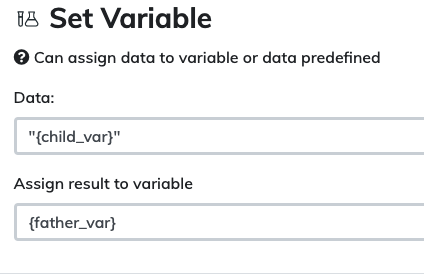
See lessError de permisos de acceso al socket en Windows
Bender
Hola clopez, Intenta cambiando en el Panel de Control -> Región -> Administrativo -> Cambiar configuración regional del sistema, y ahí marcando usar unicode UTF-8
Hola clopez,
Intenta cambiando en el Panel de Control -> Región -> Administrativo -> Cambiar configuración regional del sistema, y ahí marcando usar unicode UTF-8
See lessError enviar teclas
Bender
Entonces no tienes el módulo actualizado, en la línea 749 debieses tener un if special is None:, actualízalo por favor.
Entonces no tienes el módulo actualizado, en la línea 749 debieses tener un if special is None:, actualízalo por favor.
See less